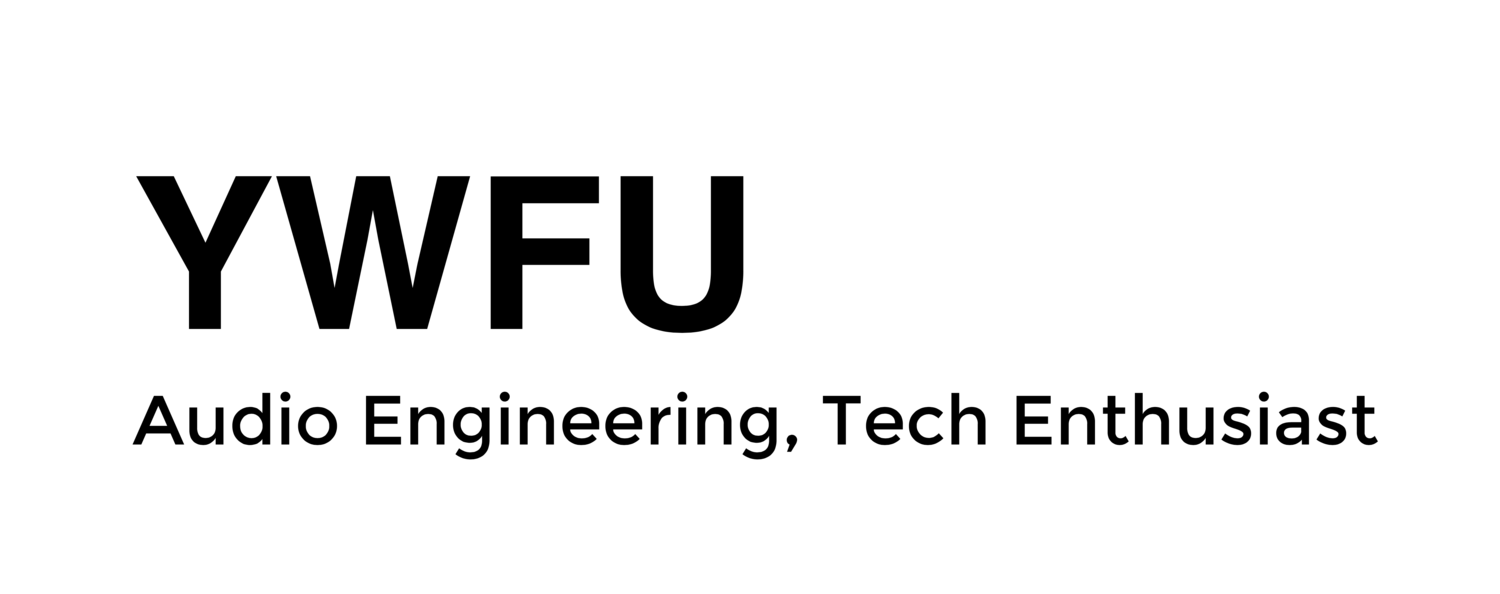The differences between SSD - Price, Performance and Lifespan
Since my last post about solid state drive (SSD) back in March 2016 (Upgradable Hardware), I have been receiving a lot of questions about why is there a performance and price difference between the different model of SSD? Is one brand legitimately better than the other? Or can we even have a one to one comparison on two different SSD from different manufacturers?
Comparing SSD on a one to one basis tends to be a little bit unfair towards any form of evaluations as different SSD may be designed to perform at a specific application or scenarios. For instance, the Samsung 850 pro is designed to ensure a longer service life than its counterpart, Samsung 850 evo, the 850 pro even comes with a 10 years warranty for the device. The type of flash memory used plays a huge role in affecting the performance, storage capacity, longevity, and price of the SSD.
Samsung 850 Pro, credits to Samsung
Excluding any propriety technologies used by different manufacturers, there are two types of flash storage cells being used to construct an SSD, namely, Single Level Cell (SLC) and Multi Level Cell (MLC). Each flash designs has their own merits and may be better suited for specific applications, while its limitation may be overcome if you understand them properly.
Every cell has a certain lifespan for its charge/discharge cycle, which will happen when data is being read/write from the flash memory. Meaning, the more instances a cell is required to read/write in its operation, the more "wear and tear" the cell will experience, as a result to a shorter lifespan.
SLC is the least commons for a consumer or even a tech enthusiast to own them, as they are expensive to own and maintain. Originally, SLC cells are mainly used in enterprise level SSD as it has the longest serviceable lifespan and most reliable performance in read/write data accuracy. As SLC cells use a single bit per cell design to construct an SSD, it improves read/write accuracy and hardware longevity. However, this technology is expensive to build and is limited to smaller storage capacities as compared to other types of SSD of similar form factor.
When it comes to MLC, it is often referred to as a 2-bit level cell. With this architectural design, MLC improves data density as compared to SLC SSD. In fact, most high-end enthusiast SSD (e.g. Samsung 850 Pro) or enterprise level SSD (Kingston SSD E100) have utilised MLC design for its improve storage capacity, hardware cost, and relative reliable data accuracy.
Kingston SSD E100, enterprise level SSD. Credits to Kingston
There is actually another subset type of MLC that is frequently used in many flash drive or SSD at a lower price point, Triple Level Cell (TLC). This cell design is the cheapest to manufacture as it packs 3 bits into cells for storage and has the highest data density as compared to the two mentioned above. However, the flash memory cell lifespan is being exchanged for an increment in storage capacities where the cells are required to read/write more as they store more data per cell (3-bit level cell).
Regardless of whether the SSD is SLC, MLC or TLC, any SSD will definitely have an advantage in performance as compared to a Hard Disk Drive (HDD). By understanding the different limitations, such as TLC type SSD packs higher data storage capacities while it does last as long as MLC type SSD and might require a bit more of tender loving care attention from you (you get it? :D). In my own usage, I am currently using a TLC type SSD as a portable storage device (Transcend USB 3.0) and I am totally fine with it. Since it's a portable device, I am not intending to store any critical data into the unit while preserving the high data throughput of an SSD.
My portable Transcend SSD. Great value for fast large file transfer.
I hope that this post will give you a better understanding of the different type of SSD in the market and. Do not be appalled and think that TLC type SSD are terrible. Yes, TLC SSD might have a lower lifespan and read/write cycle but it will easily last over 4 years (more than conventional HDD). That alone will easily justify the additional cost to invest in an SSD over an HDD.
YWFU