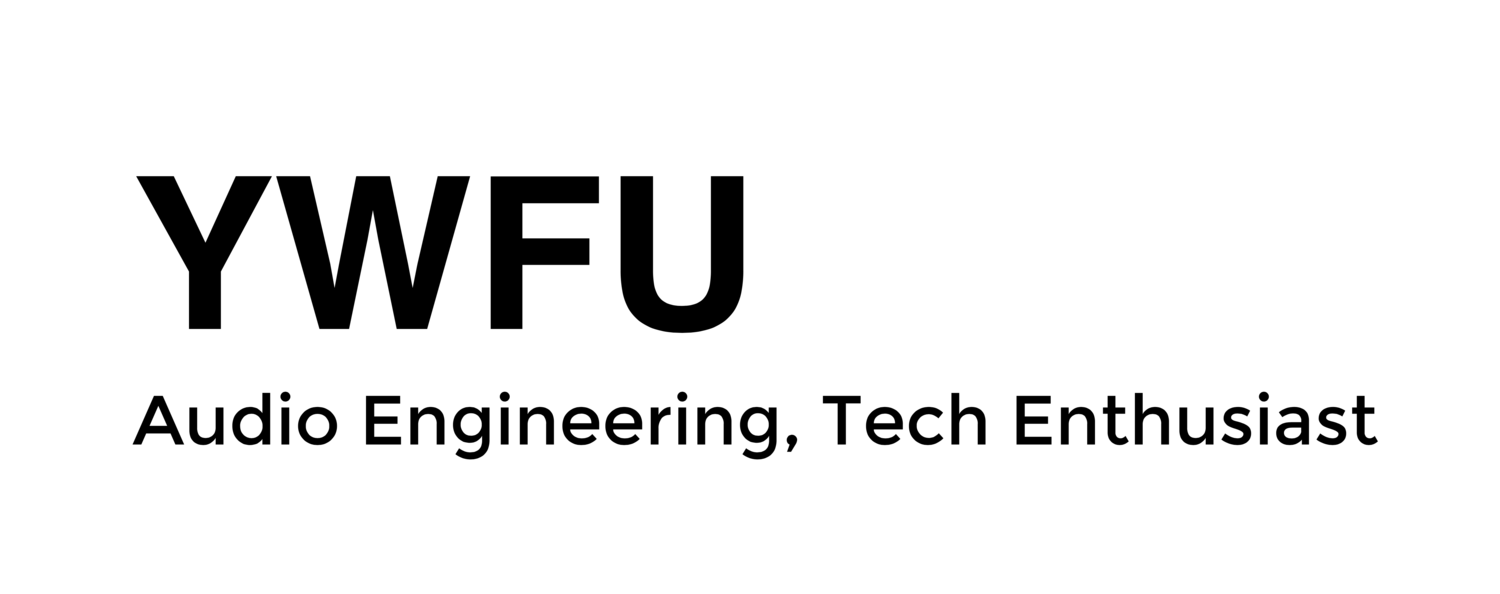Elgato Game Capture HD - Not just only for gaming!
When it comes to recording on-screen information on your computer, there are a few ways to go about it. To list a few examples, you can utilise on-screen recording softwares such as TechSmith Snagit or VLC without additional hardware to integrate into your existing system. There are also economical alternatives such as a physical video recorder (e.g. DVD / Blu-Ray writer) that can be used to record the video images of your on-screen activities. Nonetheless, I am personally using an Elgato screen capture card for all my on-screen recording applications.
Elgato Game Capture HD, passively powered screen capture card
Before I continue to elaborate on my user experience with this particular device, I would like to share my opinions on deciding to employ the Elgato screen capture card for this application. As mentioned above, using an on-screen recording software has its advantages. However, it also requires more computing processing power for the operation of the software. In addition, it adds more stress to your existing graphical load in order for it to load the on-screen information and at the same time, record it into the same computer.
In contrast, using a dedicated video recorder has the merit of migrating the entire recording graphical processing requirements into a dedicated hardware. This allows the computer to have more headroom in its graphical load and hence, create a more stable system. However, most professional video recorders such as Blackmagic Design HyperDeck SSD Video Recorder would cost around $350 USD, which is astronomical for most individuals. Although you might argue that a generic DVD / Blu-Ray recorder would be able to perform about the same task, it lacks easy access to functions such as monitoring of sources.
Therefore, the Elgato Game Capture HD was a nice fit for my recording requirement. I could introduce an additional laptop, which is easily available, to spread out my graphical load. The screen capture card also includes a recording software that has some very appealing features. Although this card was designed for gamers to record their gameplay, I do not have issues recording with this unit for other purposes.
The wealth of inputs the capture card accepts, HDMI, component video and analog audio
First and foremost, the screen capture card accepts both component (analog) and HDMI (digital) inputs. This allows the device to be versatile in recording different source options. Secondly, an additional video splitter was not required to project my video image onto a bigger screen (if needed), as the unit has an HDMI low latency pass-through port (to prevent the unit from affecting the user experience). Being able to monitor recording parameters from the software (Game Capture HD) is definitely a plus as I am able to access and make changes to different features easily (e.g. audio input source and gain, video title). On top of that, the bundled software has the ability to perform simple editing tasks such as slicing video files and encoding edited files to suit compatibility with various media platforms (e.g. Youtube).
Game Capture HD software
Below is a video sample of the recording from the Elgato Game Capture HD.
Lighting programming on the MAonPC software. Something I have done when I was still attending AVT.
Despite the fact that Game Capture HD is being designed for the gaming market, the unit has fulfilled my recording demands exceptionally well. Although it is priced at around $180 SGD, the device is easy to carry around and is basically applicable to any device with a component / HDMI output.
YWFU