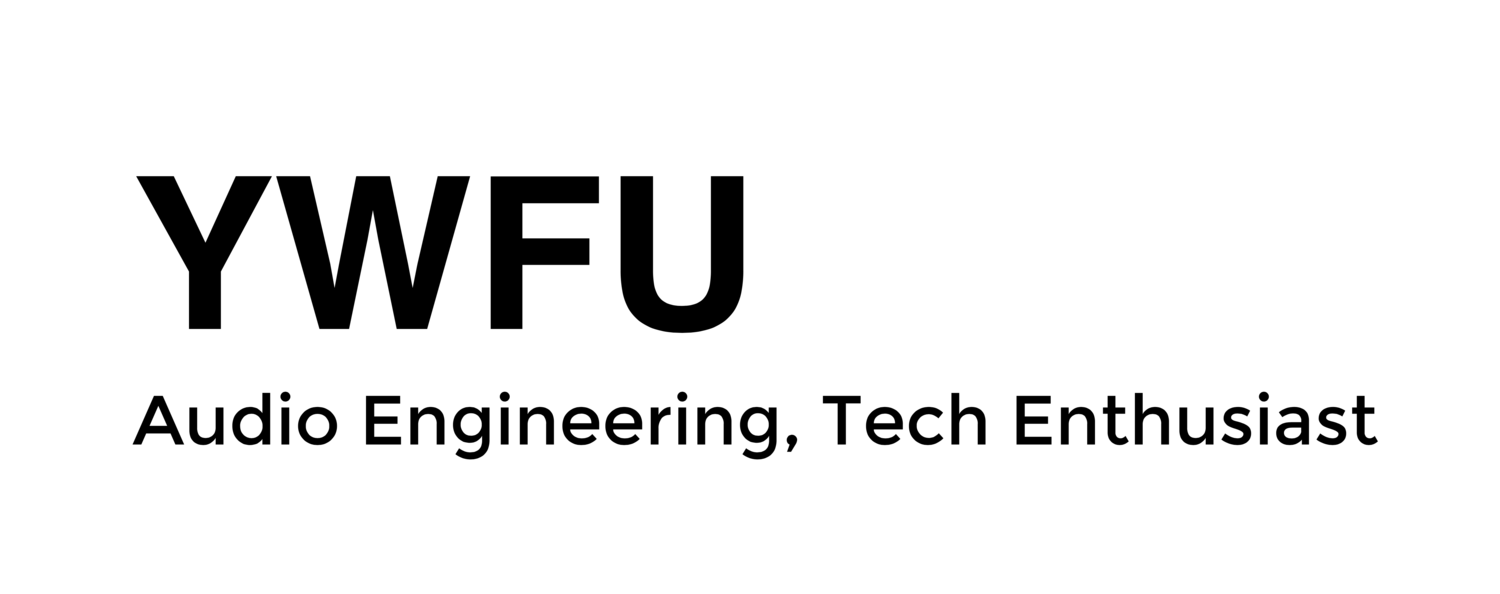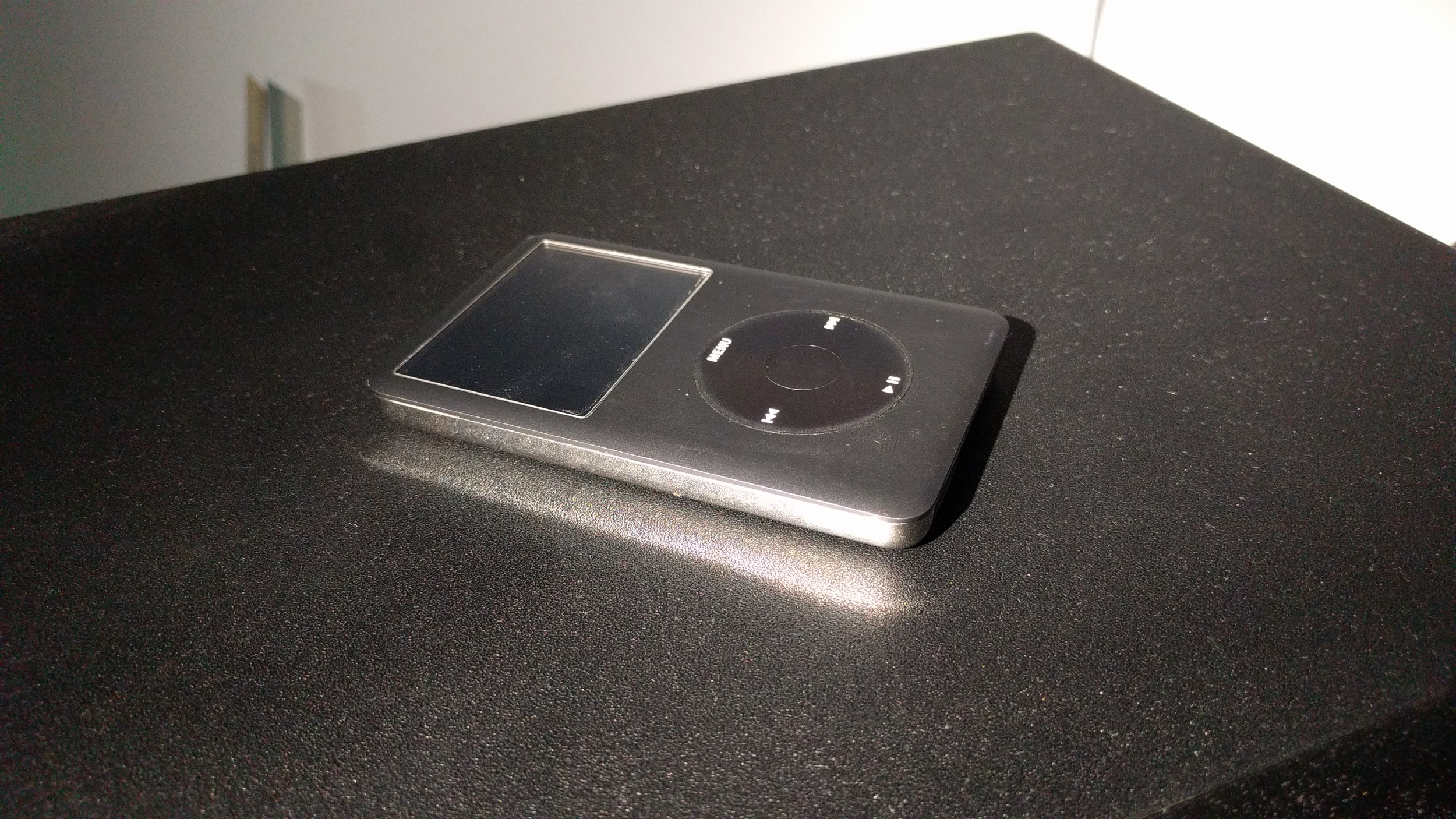What do you need to know about Microsoft's Surface Laptop
Microsoft has finally unveiled its iteration of the surface laptop line. On May 02, 2017, the Surface Laptop was made official at a Microsoft’s event by Panos Panay, the company’s device chief. The new laptop appears to be well received by many while the company placed the Surface Laptop as a direct competitor to Apple’s MacBook and MacBook Pro.
Credits Microsoft
Who is it for?
The Surface Laptop is marketed towards the education field with the integration of the new OS, Windows 10 S. The company has announced many of its features such as a more intuitive group management interface on a network for educators to moderate and control the use of Surface devices in a school network. Also, with its sleek and highly portable design, the Surface Laptop has gained some tractions from students who might be considering this as a next prospective laptop.
Configurations and Pricings
Hardware wise, the surface laptop has presented itself by offering $999 USD for a system comprising of Intel 7th Gen Core i5 CPU, 128GB SSD, 4GB RAM and Intel onboard 620 HD Graphic as a base model.
The other configurations are as follow
Intel 7th Gen Core i5 CPU, 256GB SSD, 8GB RAM and Intel 620 HD Graphic
$1,299
Intel 7th Gen Core i7 CPU, 256GB SSD, 8GB RAM and Intel Iris Pro Graphic 640
$1,599
Intel 7th Gen Core i7 CPU, 512GB SSD, 16GB RAM and Intel Iris Pro Graphic 640
$2,199
All surface laptops will pack itself with a 13.5”, 3:2 aspect ratio, touch-enabled screen. The unit will offer a USB 3.0 type A port, 3.5mm headphone port, Mini Display port (with support up to 4k) and power port (Surface Connect).
The Good
It is nice to see Microsoft has implemented Intel’s Iris Pro Graphic for its i7 iterations to provide a slight boost of graphical horsepower into the system. Causal video and photo editing (at least for school projects) is still possible but the process can be easily bottleneck without the support of Thunderbolt 3 (which is a common trend in 2017) for an alternative option of external GPU.
Credits Microsoft
PCI-E drives are used in every configuration on the Surface Laptop, meaning a more than decent disk speed for your school work. SSDs are more robust as they have lesser moving parts which helps to lower the tendencies of hardware failures while providing high file transfer speed.
Despite the current trend of laptop manufacturers omitting the USB Type A port, is it commendable for Microsoft to include at least one for the consumers. Although we are in the midst of migrating into USB type C, students and educators would know that many of their devices in schools such as portable hard drives or mice still depend on a USB type A interface. The implement of one type A port will definitely help to ease the transition.
The Questionable
Purchasing a Surface Laptop is a long-term investment for many students. However, there are some questionable implementations on Surface Laptop that might make you think twice before committing to such purchase.
It is puzzling that the machine does not support any USB Type C (USB 3.1) or Thunderbolt connectivity. With a limited array of ports, the ability to expand physical interface is crucial for many. Even in some of Microsoft’s prototype, you will notice that Type C ports are implemented into the chassis. Into today’s premium ultra-light market, the inclusion of either USB 3.1 or Thunderbolt is mandatory to provide the option of scalability to your customer. Without this option, many including myself have second thoughts about the service life of this machine.
A prototype of the Surface Laptop, Credits The Verge
The second implement may be considered trivial to some but this is still worth discussing. Unlike many laptops that use carbon fibre or aluminium as their texture material for the keyboard, the Microsoft Surface Laptop uses the Alcantara fabric for its texture on the keyboard and palm rest surfaces. If you’re unfamiliar with this fabric, reviewing the Surface Keyboard on the Surface Pro 4 will give you some good context. No doubt to some consumer, the Alcantara fabric gives a texture that helps to reinforce a luxurious or classy feel when interacting with the product. However, there is one big drawback about these keyboards and that is wear and tear. To be fair, there are some nice looking keyboards even after months of consistent use in school but I have also seen some dirty looking ones. In the case of a Surface Pro device, this is not exactly a huge problem as the keyboard is replaceable but that is not the case for a Surface Laptop. I’m really hoping that might be some improvement in the materials used to manufacture the keyboard, else gunky, stained Surface Laptops may be a common sight in mere months.
Stained dirty looking Surface Pro keyboard
Last but not least, with the base model packing just 4GB of RAM, we are scratching the limit of usability and value. Although Windows 10 S is designed to be extremely lightweight as an operating system, the 4GB option just does not have value in the term long for students who wish to do more other than standard productivity processes (e.g. word documents). Deciding on a configuration would require you to commit to this laptop until the end of its service life as there is no viable upgrade path.
What exactly can I do with the Surface Laptop?
To put it simply, if you are running Windows 10 S on the Surface Laptop, you can only take advantage of the applications that are available in the Windows Store. Although the hardware components in the machine are more than capable of running applications outside the Windows Store ecosystem, Windows 10 S does not allow you to run any executable program. This severely limits its capabilities for consumers who are inclined to use non-Windows Store applications such as Google Chrome (which I believed is the most common non-Windows store application on every Windows devices) or more specialised programs such as Avid Pro Tools.
I believe that the integration of Windows 10 S can be further improved in the future. Depending on the direction Microsoft takes to further develop the operating system, Windows 10 S can be an attractive ecosystem for educators who are not primarily technical trained. However, this comes with flexibility issues and might even cultivate complacency on how the school system will be managed in the future. The idea of only allowing store applications to run on a machine is well intended but at this point of time is not comprehensive enough. A quick search in the store will allow you to easily uncover some dodgy applications that are available for downloads.
The option of upgrading your OS to Windows 10 Pro is free till the end of 2017, then you are required to pay $50 USD to continue using Windows 10 Pro on the Surface Laptop. Hence, if you are a user like me who uses many applications that are not available in the Windows Store, it is wise for you to include this $50 fee as an expense.
Should I buy the Laptop?
As mentioned above, the Surface Laptop has many questionable decisions made by the company. Even with the consideration of upgrading to Windows 10 Pro, the laptop is still limited by its onboard ports. A future implementation of USB 3.1 or Thunderbolt 3 can easily offer more scalability options for a user to expand in the future.
In short, there are other windows based premium laptops such as the XPS 13 that can provide better value and longer service life throughout your education.
YWFU