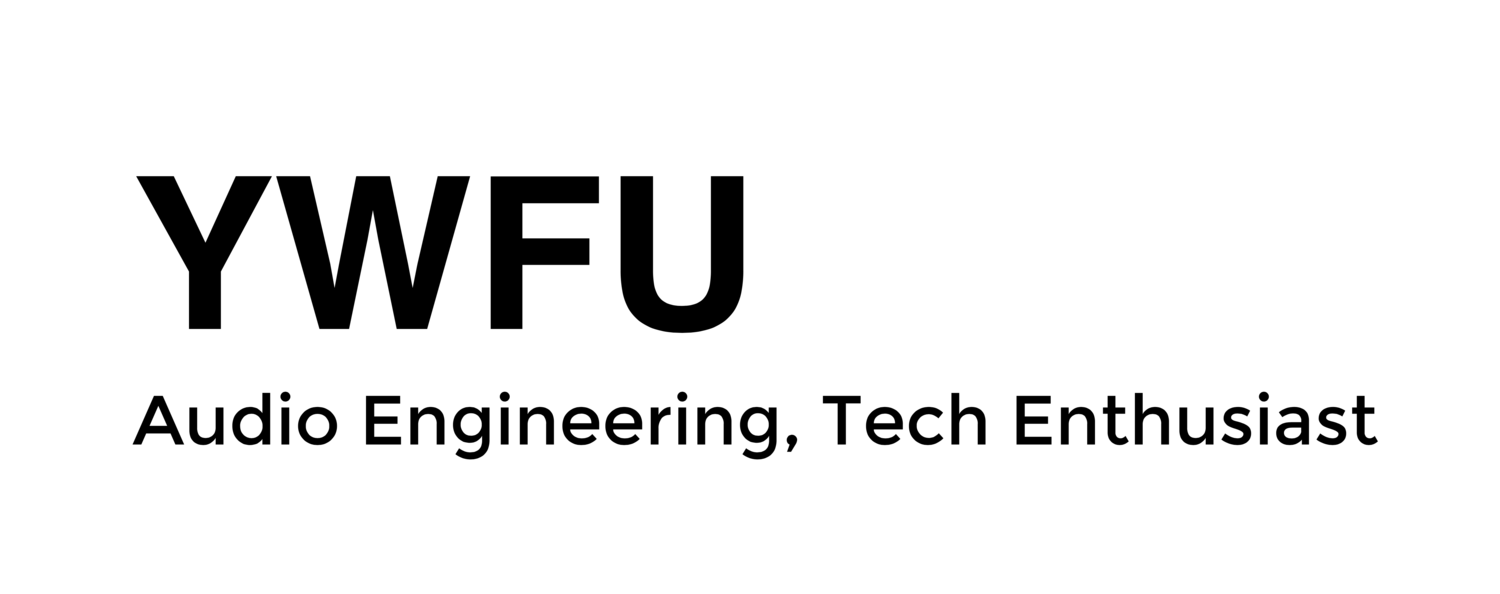Pepperdeck Tuna Knobs - An attempt to improve the remote DAW mixing experience
Controlling your Digital Audio Workstation (DAW) through a remote application seems to be an effective yet inexpensive way in improving the user experience from mixing in a box. Many DAWs today such as Pro Tools or Nuendo are more than capable of supporting a mixing engineer, music producer or aspiring musician needs in their music project. As touch-enabled devices are becoming ubiquitous, many of us would have already owned these devices such as an iPad or a laptop with touchscreen functions. Integrating them into our mixing workflow would help extend interface control capabilities without incurring much cost.
Avid Pro Tools Control
The lack of tactile feedback
Although many of us are able to reap excellent results from mixing in the box for years, the user experience of clicking and typing into your computer feels cold and nonintuitive to some. Hence, physical control interfaces have been a welcomed addition to provide the tactile feedback engineers yearned to work with on a DAW. Physical control interface varies between price points starting from the entry level of products that allow the user to map controls onto physical faders and knobs. Premium physical interfaces have a more optimised workflow for specific DAW or additional hardware components such as Pre-amplifier built into it. While I would love to have a physical interface with me for my site recording jobs, these interfaces are not entirely very portable, or it requires power to operate. Thus, as mentioned in my previous article, I have made the transition into software remote application for my recording and mixing projects.
SSL Nucleus2 Dante Network DAW Controller - Credit SSL
Remote software as an alternative
Unlike a physical interface, a software remote application does not utilise additional hardware to extend the control functions of a DAW. In my case, I have been using Apple’s iPad to control my DAW (Pro Tools) with two different applications, namely PT Control and V-Control Pro. Both applications have essential controls, for instance, level or pan controls you expect to find in an interface. In a short comparison, a distinct difference between V-Control and PT Control is that V-Control provides a real-time window of the plugins you are adjusting in a channel. Though having real-time control of your DAW and plug-in can be rather helpful, ultimately mixing on a piece of glass is not as satisfying as mixing on physical control. Therefore, I started looking for other alternatives to help improve the tactile experience from mixing on a remote application.
The Pepperdeck Tunaknobs
Pepperdeck was kind enough to answer my request and have sent a couple of physical knobs to help explore the options of having physical controls on a remote surface. The Tuna Knobs are designed to be used with synth, music or DJ software on a touch enabled device. Although Pepperdeck supports none of the DAW software I used, we decided to test the Tuna Knobs together with my mixing workflow. Application of the Tuna Knobs is simple and require no additional driver installation. On the whole, the knob is applied onto the screen of a device with the help of a suction cup. In order for your touch device to register an input from the product, the magnetic strip on the bottom of the knob would require physical contact onto the screen. Simply put, the Tuna Knob is a passive rounded stylus with a suction cup.
Build
The knobs are mainly fabricated with plastic for its base and rubber to provide better grip. This is crucial as plastic have a lower hardness index than glass, hence, reducing the chances of scratching the screen of your precious devices. There is a rubberized suction cup at its base to allow the knobs to lock onto a particular real estate of the screen; this is extremely helpful if you’re not mixing on a flat surface or one handed.
The Line-Up
The product has 3 variants, specifically a 2, 4 and 6 knobs package.
- 2 Knobs set will include: 2 Tuna Knobs, 25 Euro (approx. 40 SGD), no travel case
- 4 Knobs Set will include: 4 Tuna Knobs, 49 Euro (approx. 79 SGD) and a travel case
- 6 Knobs Set will include: 6 Tuna Knobs, 59 Euro (approx. 95 SGD) and a travel case
Pepperdeck Tuna Knobs - 2 Knobs Set
Application
As advertised, the Tuna Knobs works well with its supported software, mostly for MIDI or synth application such as Lemur or Touchable. In this article, we are trying out software the knobs are not designed with. Thus some compatibility issues will be expected.
It didn’t work out on my first try
First impression was that the Tuna Knobs were not as responsive as I hoped. The controls were not registering onto my iPad, and even with much pressure applied onto the screen, the control was not precise for any mixing application. Though it may be true that the product does not require any additional driver installation, there is one caveat, the knobs do not work well with any existing screen protector on your device. Once I received confirmation from Pepperdeck that the optimise application does not allow any screen protector on any particular device, the knobs work fine.
Tuna Knob Travel Case
Does it improve the user experience?
I would like first to clarify that the DAW remote applications I used, namely PT Control and V Control Pro, work well without an additional accessory. Meaning, if you’re hoping to extend your DAW control onto a touch surface, these applications allow you to have extensive control such as fader and pan control and plugin parameter adjustments. During my test, I was only able to successfully integrate V-Control Pro with Tuna Knobs into my mixing workflow. Due to the design of the user interface in PT Control, the Tuna Knobs were not compatible with software features.
Tuna Knobs on V-Control Pro
As a long-time engineer mixing in a box, I was tuned to work proficiently with a keyboard and mouse. Having additional physical knobs were not as intuitive as I hoped, as I find myself reaching out for the mouse to adjust my pans from time to time. This might be a personal problem as I figured that my mixing habits might be one of the contributing factors that are obstructing my experiment in integrating the Tuna Knobs into my mixing workflow. Furthermore, I have also observed that the knobs do not work particularly as well on smaller screen device variants, for instance, the iPad Mini. Upon further exploration, the product has reaped higher success with users who are not as familiar in mixing on a remote touch surface. The learning curve of using the knobs can be easily offset with the overall learning curve in integrating a touch surface into your music project.
Tuna Knobs - Plugin (CLA-76) adjustment
Conclusion
Build / Design
The product is design and fabricated pragmatically, each material used fulfils its role well. My only complaint in this category would be the design of the travel case as I have difficulties storing the knobs into the case every single time. This is due to the “honeycomb” design of the case cover where the knobs can obstruct the cover from sealing the case completely. A simple file to widen the “honeycomb” gap will easily do the trick. I also felt that the case can be more sturdily built as I have “unintentionally” drop the case and in all scenarios, the casing has failed to prevent the knobs from spilling out. Maybe, in this case, it is more advisable for a metal casing to improve sturdiness.
Tuna Knob Casing
Performance
As mentioned earlier, the product will not work well if there is a screen protector in between the knobs and screen. This can be a hard compromise for some user who is especially protective with their device, but if you can overcome this hurdle, the knob works well without any additional driver installation. Application of the product varies widely from incorporating the knobs with a tablet, to a laptop or even sound console. That being said, in my personal opinion, the impact of the knobs will not be huge if you are already very familiar with a particular workflow.
Price
The price of the Tuna Knobs is steep with the lowest SKU costing around 40 SGD. In general terms, the knobs are basically mechanical rotary stylus without any electronic components. In my perspective, unless the knobs have some electronic functions, a product should not be pitched at this price point.
Suggestion
After extensive use with the Tuna Knobs, I have realised that these accessories can be a viable avenue for Pepperdeck to explore for further alternatives. To state an example, in an application similar to mixing on a remote surface, it will be both intriguing and helpful if Pepperdeck could come out with some “fader” accessories to extend the level control in a remote software. The "fader" modules can be used to control levels or even automation. If the product is properly design and optimised, it can be both a fantastic and unique product similar to the Pepperdeck’s DJOCLATE, providing a useful technical solution in the audio market.
YWFU