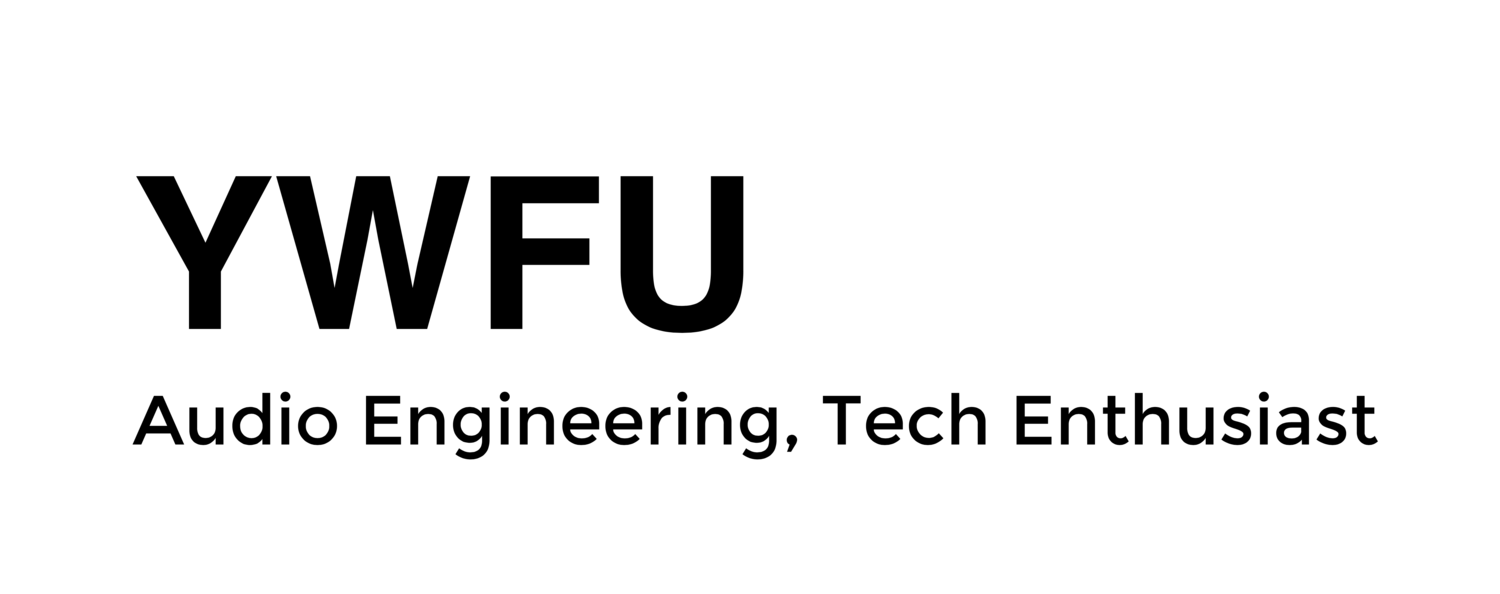Controlling Your DAW Remotely - Cost effective and efficient way to mix in a box
Mixing in the box is a very common practice by many individuals nowadays due the many merits it can provide. The more common influencing factors are the overall cost of owning a system to produce music and the convenience of a fully functioning system in terms of portability. Many Digital Audio Workstations (DAWs) have the capabilities and essential tools (e.g. plug-ins) included in their package for the users to go crazy with their music projects without much limitation. In today's day and age, it is almost impossible to avoid working solely in the box, as this practice is ubiquitous in the industry.
Generally speaking, mixing in the box is mostly the operations of a computer mouse (e.g. to navigate and adjust parameters) and some trigger of hotkeys/shortcuts on the keyboard (e.g. add tracks or switching editing tools) in its simplest form. This setup alone is sufficient for users to power through any projects without much trouble. However, many users would favour some form of control interface to help improve their user experiences and efficiency.
Mixing is a form of creative arts where many individuals would prefer some form of tactile feedback when they are working on their project. This is something that a setup with a mouse and keyboard would not be able to accomplish. Personally for most of my studio work, I primarily mix in the box, as I often have to travel on-site for recording. Having a dedicated control surface such as the Avid Artist Mix or Presonus Fader Port would be a bonus, which not many will be willing to invest when they are starting out due to the extra cost (e.g. Artist Mix retails around $1700 SGD).
Avid Artist Mix, Credits to Avid
Something that might interest you would be a DAW remote app that allows you to navigate and control your workstation through an electronic touch device. In my case, I am using Neyrincks V Control Pro and Avid Pro Tools Control for remote accessibility through an iPad. The Avid Pro Tools (PT) Control was only introduced in late 2015 and will only work with Avid Pro Tools. On the other hand, the V Control Pro has support for a wealth of DAWs, from Logic to Cubase to Reaper. It even has control support for video editing software such as Final Cut (up to version 7) and Premiere Pro. The main cost difference between these two applications will be that PT Control is free while V Control Pro would cost around $149 SGD.
Left: Neyrincks V Control Pro graphical user interface
Right: Avid Pro Tools Control graphical user interface
Both applications would require the devices to be on the same network and drivers (V-Control Pro for V Control and EuControl for Pro Tools Control) to be installed on the respective computer to allow communications between the app and DAW. Additional settings would have to be made in the DAW software for the remote surface to be configured with the workstation itself (with relative ease; both instruction guides are simple to follow).
The applications have a different school of thoughts when it comes to inserts parameters control. I personally prefer the V Control interface as the app will display a live view of the insert (plug-ins) I am adjusting while the PT control only displays the parameters values and sliders. As compared to a physical interface, a touch screen interface does not provide any tactile feedback for me to navigate the app without looking at it. Hence, I often find myself changing the values of my inserts on the V Control as it provides the necessary visual support for me to adjust my plug-in without the need to glance at my computer screen occasionally.
Left: Pro Tools Control Insert Parameter Adjustment (Waves REQ 6)
Right: V Control Insert Parameter Adjustment (Waves C4)
A remote control surface application, such as the PT control or V Control Pro, has some viable benefits for users to integrate it into their existing system without much cost incurred (given that most of us own a smartphone or tablet). In my own experiences when I am mixing in the box, I often utilise the fader control for automation and level balancing purposes. A mixture of operating with a mouse/keyboard and a remote surface app has proved to be versatile and efficient. Users should experiment the with both interfaces and pick what works best for different scenarios to improve efficiency and overall user experience.
YWFU
*If you are interested in a more in-depth review of the specific remote app (either PT control or V Control Pro) do let me know and I would be happy to share my experiences with you.