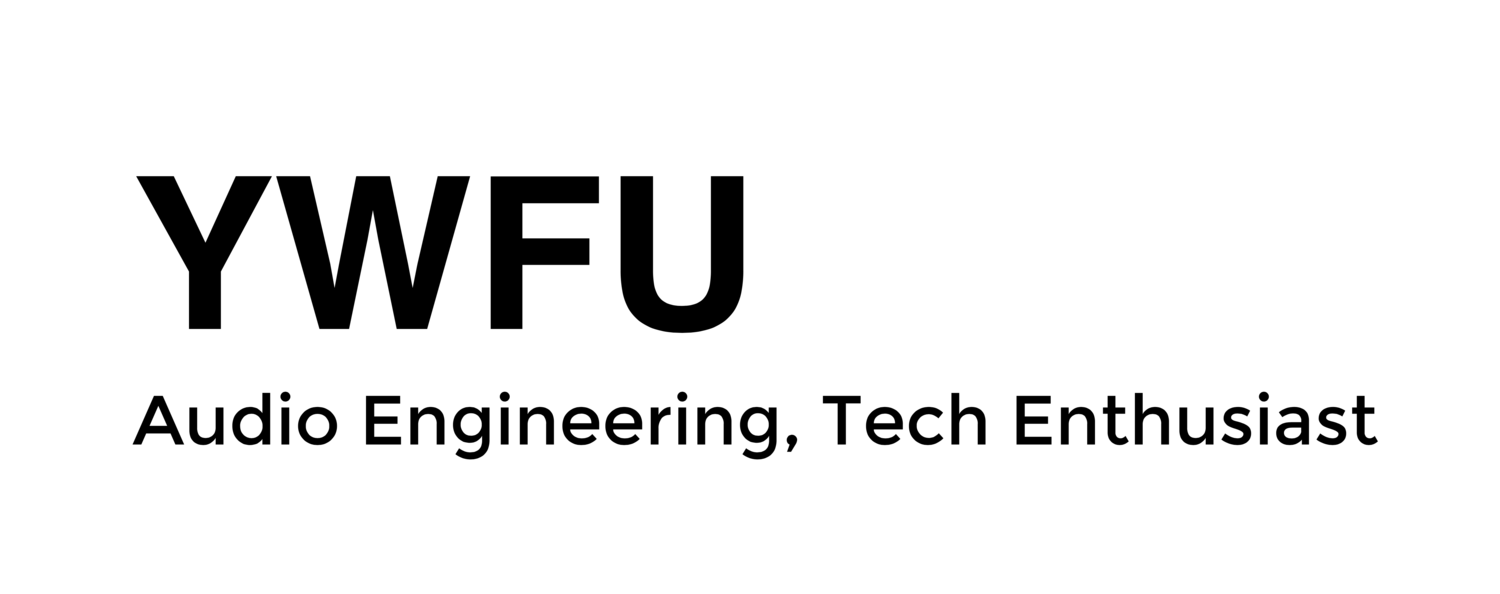Network Hub VS Network Switch
In my recent post about improving WiFi reception, we talked about extending your router's coverage by extending the network through powerline adapters. The adapters can be interfaced through the existing RJ-45 (Ethernet) ports, which are commonly provided as an added feature in a router. However, in today's modern home, there are many devices, for example, a Network Attached Storage (NAS) or a gaming console, that can really benefit from using a wired connection (for reliability and consistency in network services). In such cases, the provided Ethernet ports (usually 4) on the router will often be insufficient for you to interface all the devices physically.
Introducing a network switch or hub into your system is affordable and easy to integrate to expand your existing Ethernet ports on your router. However, I have also received many enquiries regarding the differences between the two and which device to purchase. The short and sweet answer would be to purchase a network switch, especially since they are very affordable nowadays.
A network hub is essentially non-applicable for most cases. In fact nowadays, the consumer electronic market does not even have options available for sale anymore. A hub is one of the cheapest and fastest way to integrate multiple devices into a common network. It basically replicates all data going through the hub and spam it to any devices connected to the same network. Thus, the network hub is very inefficient in managing network bandwidth as it causes many unnecessary networks traffics in order to operate.
On the other hand, the network switch is commonly referred to as a "smart" network hub because it has the ability to learn and manage network traffic flow efficiently. To further simplify, the network switch will first register any device "name" into its table connecting to it. The table will hold crucial information such as the device "name" and the corresponding port it is connected to it. Do take note that the device "name" is referred as a MAC address and this address is unique across different devices. With this feature, the network switch has improved bandwidth efficiency and network traffic.
The cost difference between the two options above have dropped significantly to a point where it just does not make sense to invest in a new or used network hub anymore. The next question would be which performance range of network switch I should purchase. Prices of a Gigabit switch are relatively affordable today. For instance, I purchased an 8 Port TP-LINK Gigabit Switch for about 35 SGD during one of the IT shows back in 2014. Investing in a Gigabit switch would be much more advisable today as Gigabit broadband plans are getting more common.
A desktop style ethernet network switch. A very compact package of 8 Gigabit ports, good for applications where space is very limited.
If you are going to interface different terminals, such as computer, media streaming box or smart television for reliable wired connection, you would benefit from this additional network switch interface (given that you have run out of Ethernet ports on your router). There is a difference between a home and external (Wide Area Network, WAN) network. To categorise them, the devices that are connected to the home network interfaces such as router or switch will be affected by the lowest throughput speed of any interface in the system chain. To illustrate, a laptop connected to a switch (1 Gigabit) accessing data from a NAS connected to the router (200 Megabit) will only have a throughput speed of 200 Megabit at most. This performance is bottlenecked by the throughput speed of the router and can be easily rectified by connecting the NAS directly to the switch to achieve a "home to home" network.
In contrast, the external network throughput speed will be determined by the Internet plans you have purchased from the Internet service provider (ISP). Therefore, the overall performance in your network will always be determined by the lowest throughput speed interface in your system.
YWFU