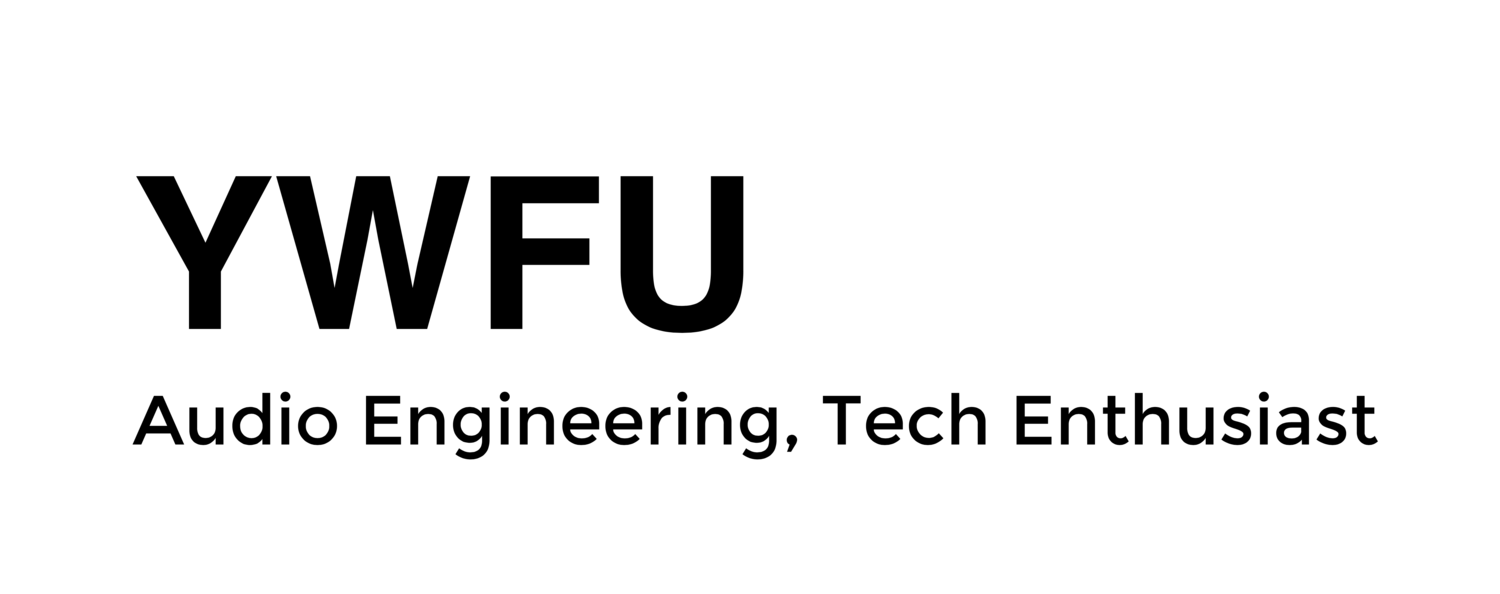Investing in your audio system? (Part 3)
One of the most important and often forgotten component in an audio system is a power conditioner. It does not look as fanciful as compared to a vinyl player, but the features it provides will substantially affect your system performance. Buying a power conditioner is similar to buying one-time payment insurance for your audio system. Once you owned one, you do not have to put thought into it again.
As the name applies, a power conditioner "conditions" incoming AC power for your audio system. In engineering terms, it means that it filters and cleans out unwanted noise from the incoming AC circuit. There are many causes of unwanted noise induced into a circuit, for example, machines with a motor such as a fan or a refrigerator. In general, a power conditioner will regulate the incoming voltage and improve the quality of power that will be utilised by your audio system.
Audio hardwares tend to be more sensitive in nature and their performance and quality will be greatly affected by inherent noise from the incoming power supply. To illustrate, have you ever experienced buzzing sounds from your speakers whenever a certain device is turned on, or do you hear any hissing sound coming from your speakers (no music playback) even when the level of your output is really low? This can be caused by AC noise, but it can also be a cause of noise induced from an unbalanced cable (if you are interested to know further, do let me know in the comments).
Many of us take this for granted when we ignore the fact that our residence power circuits have been shared by many appliances of different loading requirement. Chances of your audio system's AC supply being clean are relatively low and will cause unnecessary inconvenience towards your user experience.
Commonly, power conditioners will also include a surge protector feature in order to safeguard your hardware's longevity from unwanted power spikes. Do take note that a surge protector does not provide backup power in case of a power failure (e.g. blackout) as that is a job for an uninterruptible power supply (UPS). However, a surge protector will limit the spike in voltage power so as to prevent any chances of overloading in your audio hardware.
I am using a Furman AC 210A E power conditioner for my Digital Audio Workstation (DAW) due to its small footprint, though it is a little bit pricier as compared to its other counterpart that provides roughly around the same features. I chose the Furman's power conditioner as it provides conditioning and surge protector features in a compact chassis. The fuse can be replaced easily and is widely available for me to purchase in case of a power surge. For this particular model, the power output uses IEC connectors, and you might have to take that into consideration as it is quite difficult to find power strips with incoming IEC connectors. Despite that, fabricating an IEC power strip is relatively easy (if you have some electrical knowledge) as IEC connectors can be bought easily at Sim Lim Tower.
Furman Desktop Power Conditioner (IEC connector), my personal fabricated IEC Power Strip.
A common misconception I often hear is that people often associate power strips that come with surge protector with the ability to "clean up" incoming power. One would have to be mindful that a conditioning filter circuit requires a number of circuit components and chances of all of these dedicated conditioning components being packed into a compact size are quite low. Therefore, do not assume that a generic surge protector power strip will have power conditioning features.
If you are willing or have already invested an amount of money into your audio system, perhaps you should consider a power conditioner. Not only will it help to optimise your system performance, it also prolongs the longevity of your hardware.
YWFU