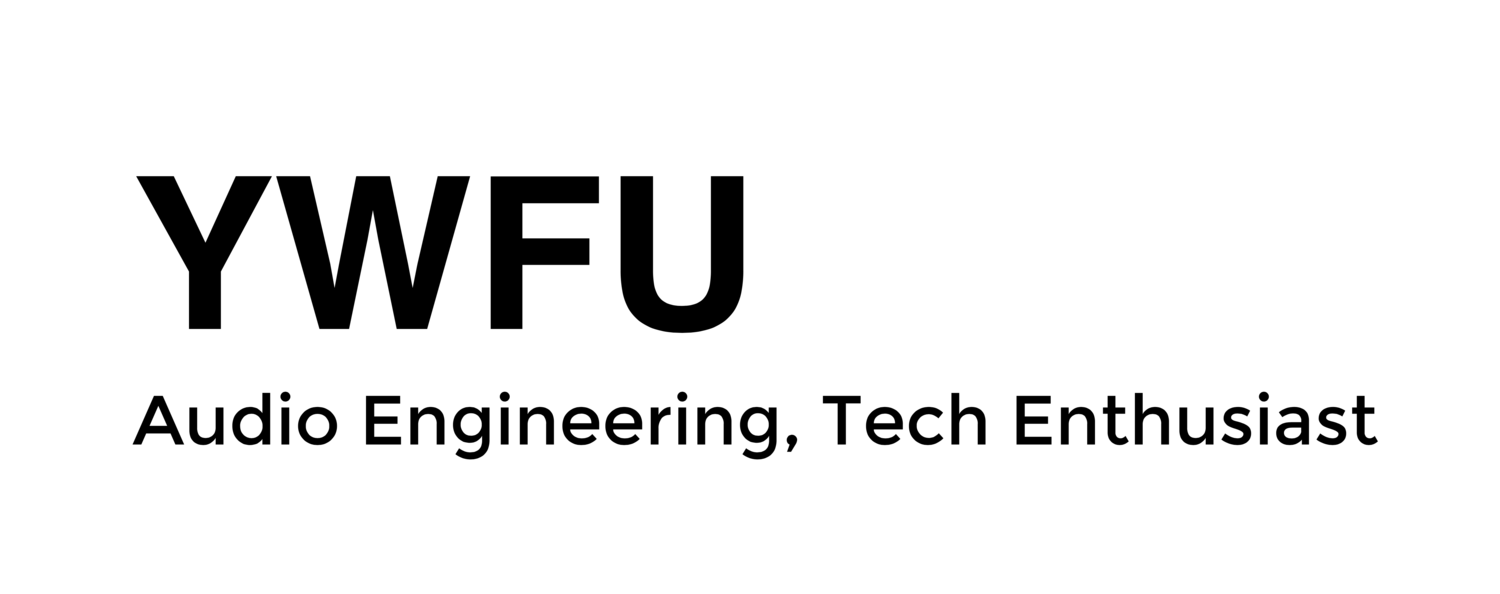Real-Time vs Offline Bounce - An experiment to find which is better?
Since the introduction of Pro Tools 11, the option of offline bouncing your tracks is available for users to export projects from their workstation. Offline bounce utilises your existing CPU power to speed up the duration of your export (from 1x to 150x), meaning, if you have a project that is 60 minutes (1 hour) long, your file can be bounced out within 24 seconds (150x, fastest possible). This is an astronomical amount of time saved for people who are dealing with TV broadcasting or movie projects where their projects tend to be spanning round the hours range.
Avid Pro Tools DAW software; Credits Avid
Although the ability to offline bounce a project from DAW is not new, many DAWs such as Logic or Reaper have it years ago, the topic of which approach (Real-time vs Offline) yields the best results have still been a very debatable topic. Many of vouched that real-time bounce sounds more superior to its offline counterpart due to possible "glitches". If that is the case, this is especially important for engineers that are involved in music productions, as sonic superiority and fidelity are valued in these projects.
Regardless of the type of exporting methods, the simplest way to check whether is there a difference between both exports sonically, you can always re-import both files (real-time and offline bounce) into your DAW and invert the phase on one of the files and see whether they would cancel out each other. This simple procedure has some limitation, it does not take into account on plug-ins that involve random oscillations (e.g. LFO) or phasing where the audio signal will get modulated with different time delay, which can be very difficult to get a one to one comparison.
Unless you are using outboard gears such as an effect processor or levelling amplifier on your mixes, it is not viable for you to export your file using offline bounce. This is due to the fact that your outboard gears are not part of your CPU resources and require real-time audio signals to be injected through for it to be processed adequately.
Outboard Gears rack at VintageKing LA; Credits Warren Huart
Offline bounce puts the existing CPU resources to use when exporting out files, thus, it is important for users to monitor their CPU resources headroom when going through this process. Different plug-ins / virtual instruments will have different loads onto your CPU usage and a session that runs smoothly when will not necessarily equate to a stable offline bounce (if there is a sudden drop in CPU resources, due to the usage of other software applications). If all these parameters are being monitored and enough buffers are given for this application, the offline bounce is as stable as it can be.
System usage to monitor CPU resources on Pro Tools
Plug-in formats such as RTAS, TDM or AAX will work with offline bounce. RTAS and AAX native plug-ins utilise computer-processing power while TDM and AAX DSP plug-ins utilise on external processing engine to operate. This main difference allows AAX DSP or TDM user to monitor the processing usage clearly as all the plug-ins are processed in the external engine. On the other hand, AAX native or RTAS plug-ins uses internal CPU power, which is often shared among other operating processes (e.g. operating system, web browser).
Two samples of the same song are available below for you to listen and choose which sample (A or B) is being bounced offline. I hope you can give it a try and comment which sample you prefer best. Maybe we can find something significant enough to choose which approach yields better results.
Sample A
No distribution for profit. Credit when sharing.
Sample B
No distribution for profit. Credit when sharing.
YWFU