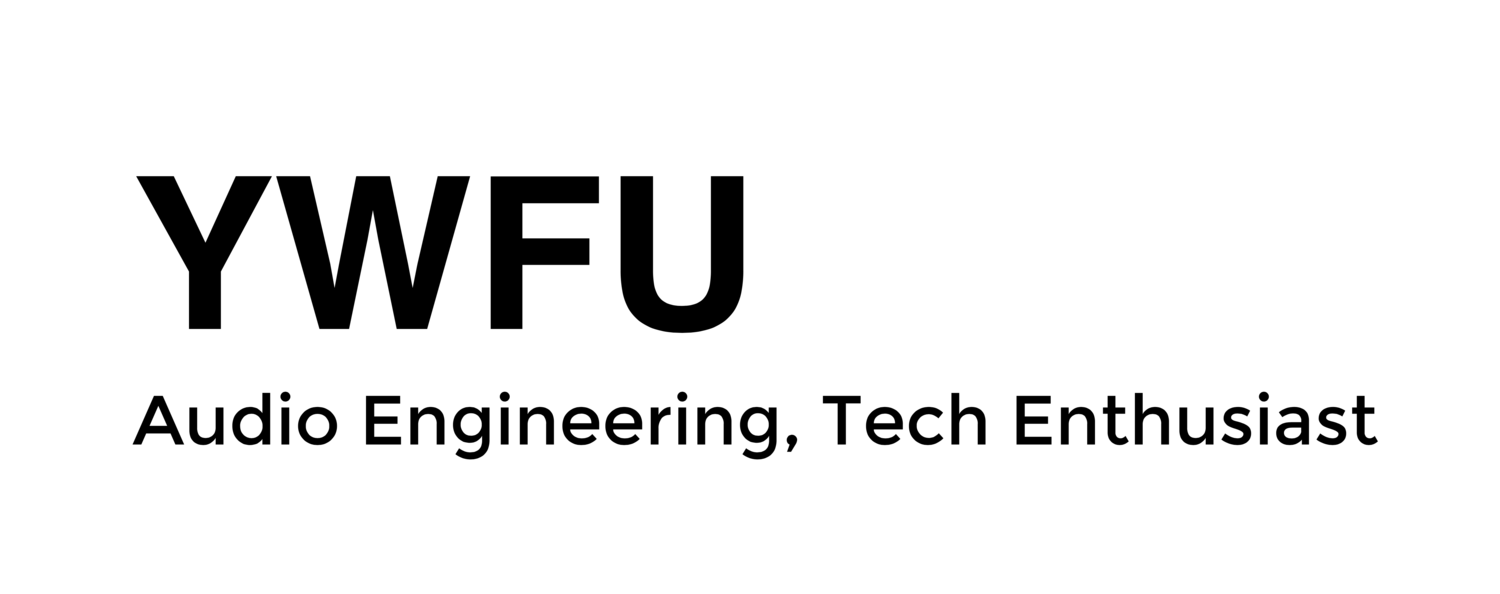Live Recording with Yamaha R series interfaces
Unlike many other audio interfaces used in music production, the Rio series I/O racks were designed to integrate with pro-audio equipment used in live and broadcast sound. A notable example is the incorporation of these interfaces into the Yamaha CL/QL system architectural. Unlike many audio interfaces that are purposefully designed for music production, the Yamaha R series interfaces do not have the onboard head amplifier (HA) control and these parameters are usually controlled through an audio console, such as the Yamaha CL5.
Yamaha CL and QL consoles, compatible with R series interfaces
On the other hand, parameters of the R series interfaces can also be controlled with R Remote, which is both compatible with Mac and Win platform. This has allowed the R series interfaces to be used in a recording situation without a console. In the post, we will take a look at how the R series interfaces can be setup for recording applications.
Yamaha R remote, credits Yamaha
Since the R series interfaces are all equipment with Dante (Digital Audio Network Through Ethernet) capabilities, interfacing these boxes with your DAW do not require any additional hardware other than an ethernet cable with Dante Virtual Soundcard (DVS) and Dante Controller (DC) installed on your computer to route your audio signals into your DAW. DVS is a software that it converts your computer existing ethernet port into a Dante device of its own, allowing up to 64 channels of audio (bidirectional) can be utilised with a latency setting of 4ms, 6ms or 10ms.
Dante Virtual Soundcard
After activating your computer ethernet port as a Dante device, Dante Controller will then be used to audio patching purposes. While it is possible for the user to route audio signals without affecting operation, Dante Controller offers users to save different show profiles (presets) and can be used to organise audio patch setting for different bands.
Dante Controller
Once the audio signals have been routed to its respective inputs, you would need to patch the Dante I/O into the DAW of your choice. Since I am a pro tools user, I would briefly show the steps on patching the Dante I/O into pro tools. However, the steps are quite similar among other DAW platforms so it can still be applicable for other platform users.
Pro Tools I/O patch setting
Below is a live sample recorded from the Yamaha Rio 1608 as an audio interface.
No distribution for profit. Credit when sharing.
There is one caveat in my own opinion, although network latency can be configured to be less than 1ms (0.25ms) among Yamaha Pro Audio devices, the R series I/O racks will not be truly a standalone interface without some form of direct monitoring control. As mentioned earlier, DVS latency can be either set at 4ms, 6ms or 10ms, monitoring audio sources from DAW might be unsuitable for the musicians, especially when their performance consist of sixteenth note measures. Although latency can be improved with a Dante Accelerator card (0.15ms) to allow proper monitoring from the DAW, this will also incur additional cost.
The Yamaha R series I/O racks can be easily scalable to any system requirements. With a large array of supported equipment (e.g. Focusrite AM2 or Radial Di-Net), the system design can be very flexible for any type of applications.
YWFU