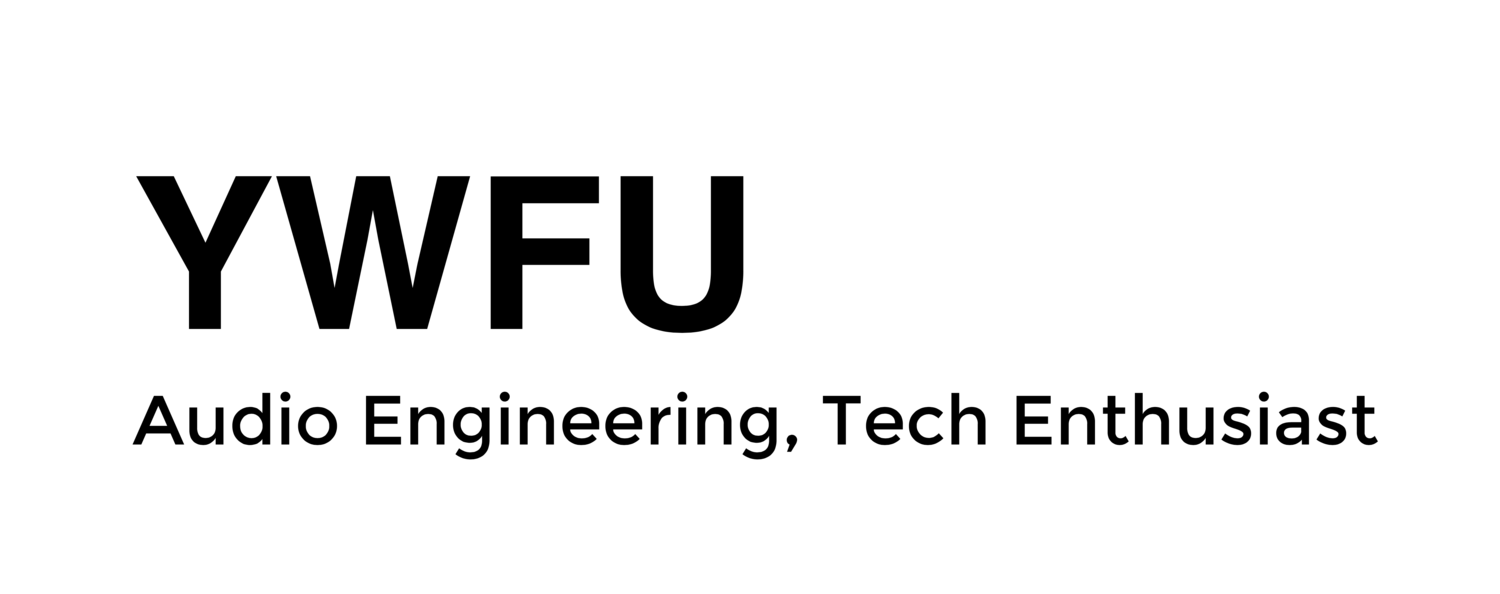"I'll fix it in post"
"I'll fix it in post" is a common phrase we hear in recording projects. This refers to the editing works required to fix a particular track after the recording phase. In many cases, tracks that are heavily post-processed lose its signature characteristic and often do not live up to what the editor hope to craft during the post-production process.
I am not expressing any displeasure in post-production editing / mixing, as one of the most crucial processes in any music production is to really craft the song into something iconic and polished. Maybe many have heard of extraordinary stories in the production magic audio engineers have used to create wonderful sounding vocals even though the vocalist is totally out of tune. In today's technology, something like this is possible to polish into a fine piece of music (for this case, with the help of Melodyne). However, in my own opinion, it will rarely become a piece of music that impact the listeners' emotions or last through the test of time.
Funny video that exaggerate the "post-production magic"
A particular phrase is often quoted in the industry for people who are practicing recording arts and that is "Garbage in, Garbage out". This crude sounding phrase refers to the idea where if the recording element does not sound good in the first place, it will never ever sound good after it is being produced. The recording process is the time where the engineer and artiste will try and capture the best performance possible and not be contented for second best.
As a recording engineer, always try and experiment with the hardware you are working with to get the sound characteristics that really define the song. This includes trying out different miking techniques or miking up with different microphones. Miking techniques you get from course books or online forums are a good starting point if you have no experience with the instrument. However, these techniques are best considered guidelines and you should not follow them blindly. The recorded sound should determine the actions you take. If the sound is not to your liking, then something can be done to improve it before you even start recording. In my recent post of the "Wonderwall" cover, the kick drum was miked up with an SM 57 instead of a Beta 52 as the drum kit originally sounded very fat in the low end and the Beta 52 was not able to provide the attack I needed. By switching it to a SM 57, I was able to pick up more attack as the microphone has more "bite" in its frequency response—a simple and easy way to rectify a problem.
Of course, there are plug-ins that lets you modify the attacks or bass resonance characteristics of a kick drum in post-production, such as the Waves MaxxBass. However, the purpose of post-production mixing is to enhance / craft the recorded track, not to "reproduce" a sound because the recorded track was flawed.
The cost of recording has dropped significantly as you practically have an unlimited amount of recording takes due to the available storage space inside a computer. This might be one of the reasons why people might not pay much attention to recording anymore, as the cost of a recording is simply just the duration of time spent. Having a test record is understandable as that gives you a good gauge in terms of your recorded signal strengths (make sure they are at healthy levels) and your sound pickup. A recording should be done when both the engineer and artiste are on form, where each individual have practiced their parts and are ready to deliver the job well. Although having multiple takes of a song is common in order to capture the best representation of the music, having a second take in a live event / performance is often impossible as that will disrupt the show. Ironically, sometimes the flaws captured in the recording during a live show will be the iconic part of the recording itself.
Recording is the art of capturing the moment, the performance, and the emotion of the artiste at that particular point in time. Post-production should only then enhance and craft out the iconic parts that will signify the song.
YWFU