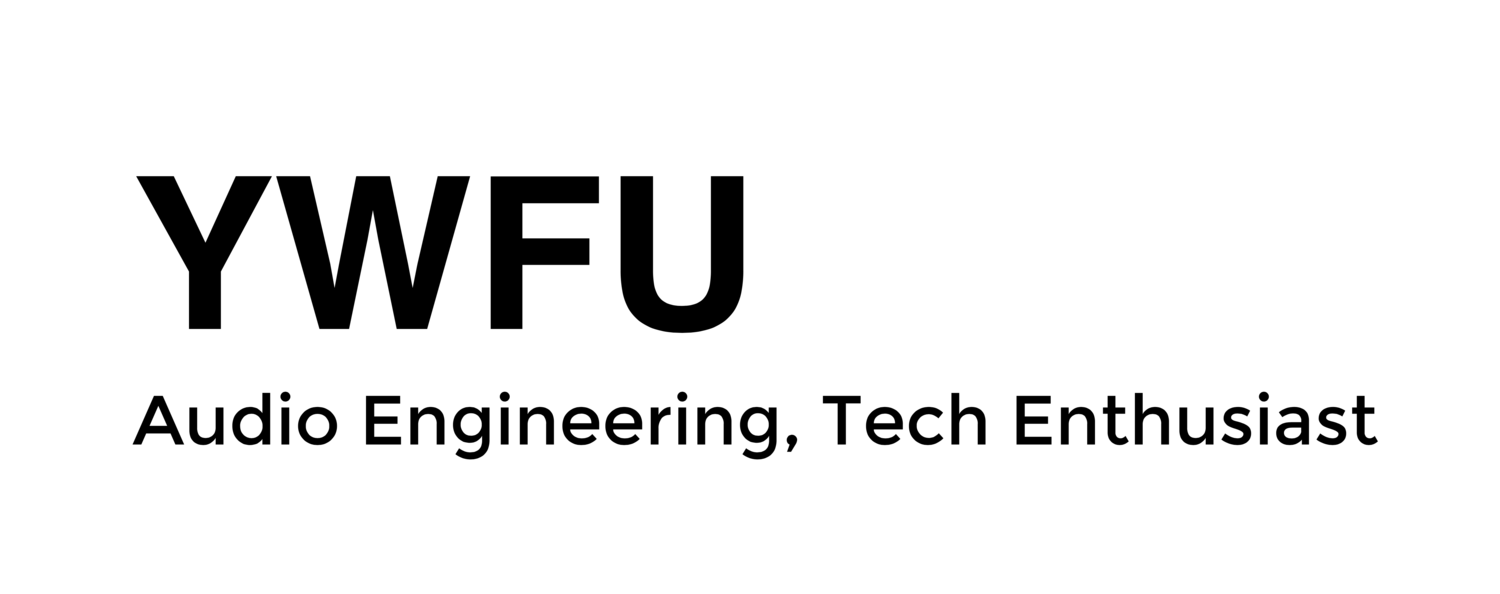Starting out to record in Singapore?
It is no surprise that trying to pursue a career that is related to music is extremely tough and sometimes very disappointing. For the past few months since YWFUProject has started, I have been receiving many numerous enquiries about the “tips and tricks” to sustain this profession. To be honest, I do not have anything that is significant enough to ensure your success in this field (if not, I would have been really successful isn’t it?) but after much thoughts, here are some advice that I am able to think of to help you smoothen out your journey in music production / studio recording.
Your gear should serve multiple purposes
Music production can be a really costly profession to indulge yourself in, basically, everything cost money, from the microphones, DAW (computer), monitor speakers and even the microphone stands and cables, all these items can easily add up to thousands of dollars in a short period of time. Hence, a viable approach (the one that I adopted) would be to plan ahead before you purchase any equipment. Generally, the idea is to ensure that every single piece of equipment are as versatile as it should be and have a wide variety of scalability options. An example would be my two-part series on choosing your first microphone, the same ideology can also be applied in any situation.
A Home Studio Setup
Re-invest to pay for your gear
The best way to sustain the craft is to ensure that you don’t put yourself into a pile debts. I understand that it is every musician’s / engineer’s dream to have a wide array of equipment at your own disposal. Having relevant equipment to kick start your recording career does not necessarily equate to incurring debts. The most effective method I found was to re-invest your income back to your craft. To illustrate, many of you who are just starting out, you are probably holding on to a current occupation (e.g. student) that might not be related to this field at all. Saving up extra cash by being thrifty with your daily expenses can be rather practical but often not satisfying enough as it takes too long to save up a reasonable amount of money to buy anything.
Take up a part-time job (production based) or volunteer in a position that is related to this field (does not necessarily have to be an exact match to your dream job description). This can start the ball rolling by exposing yourself to new opportunities, meet industry friends and hone your skills. In addition, this part-time job can even be a source of extra income to help you achieve your equipment goals while giving yourself a sense of satisfaction to motivate you even further (e.g. a completion in a live show that you have worked hard for).
Freelance Jobs are one of the most effective ways for you to save up! Credits, Goh JJ
Do not limit yourself into studio space
An acoustical idea room does not always translate to a great recording. Warren Huart mentioned before “creativity will always triumph equipment”, this is especially true when it comes to music production. Music is a form emotional expression and your equipment is merely the transducing medium to sent the message across. “Music production is always about the song, the song and the song” (Quincy Jones), thus do not limit your recording space or opportunity just because you do not have a perfect room to work in. Many albums that we loved are often recorded in hotel rooms, bar, and even toilet, in fact, most of my recording projects are always in non-ideal spaces (e.g. lobby or corridor). Spend some time to experiment around and do not let your mentality bottleneck your recording experience.
Live Recording of "Sharp Tongue" in a typical lounge.
Collaborate with others
Working or involving other like-minded friends in a project brings many merits. For example, the cost of hardware could essentially be lowered as the team can share their existing resources (e.g. DI box or Microphone) into a project together. Effective collaboration can often spread out the workload, hence ensure a higher quality content (as the content has been vetted by many) while ensuring consistent upload to maintain audience engagements.
Nothing good ever comes easy, however, while in the midst of pursuing this career or hobby of yours, I hope that the mentioned suggestions above may have incited you with new ideas to help keep music production sustainable. Enjoy the process and it will eventually turn out fruitful.
YWFU