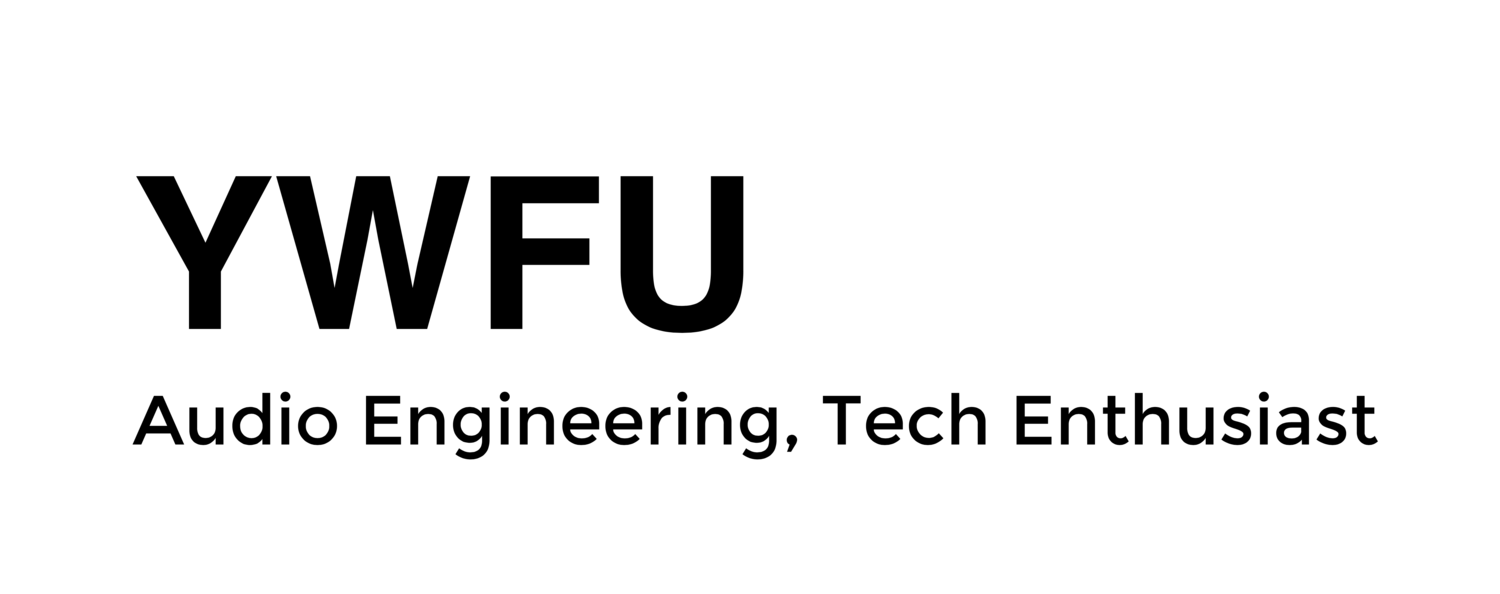USB Extender - A surprisingly useful tech
USB cables are one of the most commonly used items in the computing world, regardless of whether you are an enthusiast or an IT average joe. You most likely have lost count on the number of USB cables you have owned. USB cables are ubiquitous as they provide essential features such as file / data transfer or device charge up. However, it is quite shocking that for a technology that has so much control towards your digital lifestyle, not many understand the specifications and limitations of this protocol. I myself have been bitten once in my own assumption towards this particular technology.
Similar to any data protocol, there is always a limitation in transmitting range, meaning there is always a maximum length you can run a cable before you lose signal integrity. In this case, the cable length should be 5m max for high-speed transfer and 3m for low-speed transfer.
You might wonder why there are USB cables more than 5m available in the market if the maximum length of USB cable is rated at 5m. There are even comments online saying that these cables work perfectly. I used to buy USB cables that are more than 5m for my recording / production works, mainly to punch in MIDI data into Apple's Logic Pro for sample triggering or instrument emulations. Using a USB cable for such applications is not uncommon, as this eliminates the need for a physical audio interface to connect the electronic instrument (e.g. Keyboard) to your computer (DAW). I adopted this approach as I often do not have access to a physical audio interface with MIDI I/O in most of my projects, thus using a USB cable to interface instrument with the DAW is a cheap and simple way to go about it.
Left: USB Type A to Type B cable, commonly used to interface between host and device (e.g. computer to printer)
Right: MIDI cable, commonly used to interface between electronic instrument to an audio interface
This approach worked well for me until I experienced some signal intermittent drop outs in one of my projects. In this particular project, the electronic keyboard was situated on stage, which was around 17m away from the laptop off stage running Pro Tools for recording midi instruments (from USB cable) and multi-track audio (from Dante Virtual Soundcard). Therefore, maintaining the signal transmission integrity is important as the recording will be used for post-production. In addition, some of the instrument sounds used were from Pro Tools and not the keyboard's internal Digital Sound Processing (DSP) unit.
The 20m USB cable was not usable for the show as it was not providing a stable connection between the laptop and keyboard. Therefore, I needed to find an alternative solution instead of investing my money in a cable that is "guaranteed" to work. To my surprise, an active USB extender cable worked perfectly in this scenario. The standard USB extender cable is passive. It does not boost the signal strength in any way to allow stable transmission longer than the rated 5m. In contrast, an active USB extender has circuitry built in to amplify the signal for longer transmission range.
Active USB extender cable
An alternative option to the conductor based active USB extender cable is an optical based USB cable. The fiber optic USB cables from Corning have impressive length options (10m, 15m, 30m and 50m). The rated length for such cables has far exceeded the norm and it provides viable solutions to individuals who require data transfer over long distances.
Corning 3.0ptical Cable
The dull looking active USB extender cable has proved its usefulness and reliability. As compared to the Corning optical USB cable, the price of your standard active USB cable will cost you around $25 at Sim Lim Square. The cable is not only limited to what I have applied but it is surprisingly versatile in many applications. For instance, I have used it to interface a non-networkable photocopying machine to a computer permanently (around 9m apart). You can even take advantage of the USB 3.0 version to transfer files between devices that are far apart from each other.
YWFU