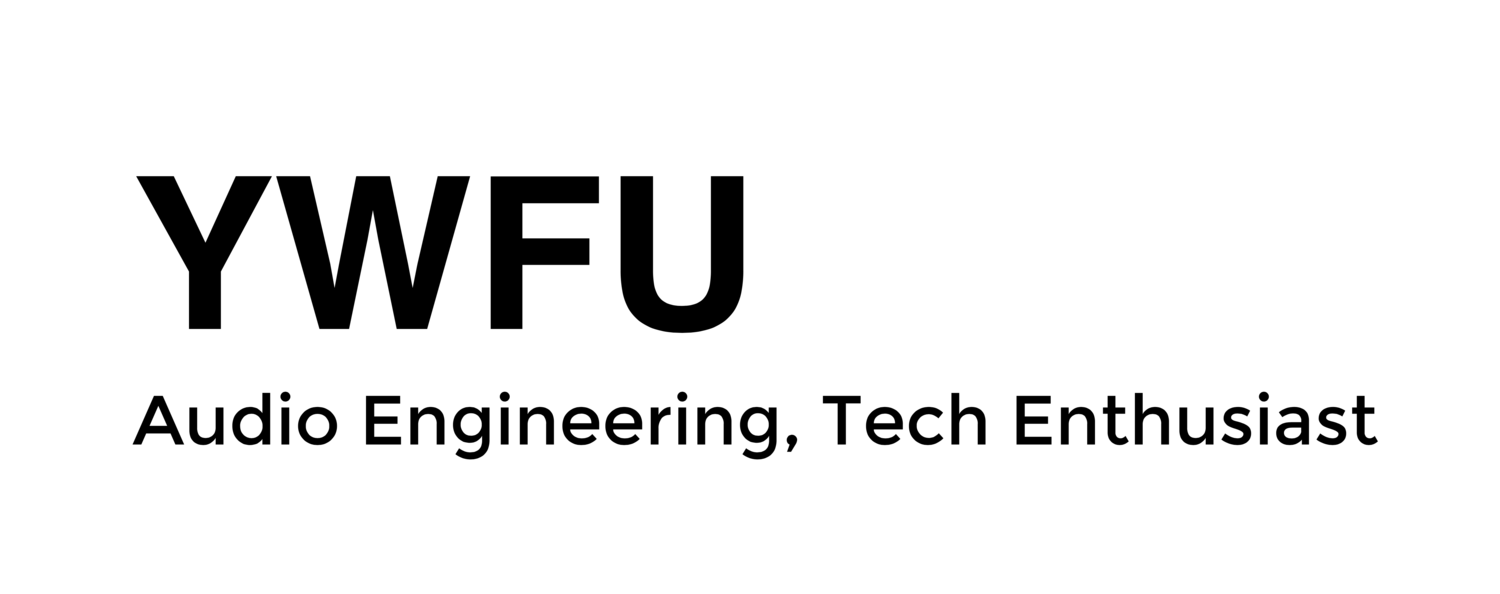Investing in your audio system? (Part 1)
Music is almost essential in our daily necessities; some might have decided to spend thousands of dollars to optimise their listening experience while others are satisfied with their included earphones. Having said that, investing in equipments such as speakers, cables and even acoustic treatments is just part of the equation. The truth is people often overlook the importance of having good quality audio files to listen to.
Regardless of your speaker's fidelity, if the file format is of low quality, it is often a lousy representation of the song/mix you are listening to. Sadly speaking, all the money you have invested will be bottlenecked by the quality of your playback audio. Commonly speaking, there are 3 major audio file format categories we can look at (not inclusive of audiophile grade format), namely lossless uncompressed, lossless compressed and lossy compressed.
Lossless uncompressed would be the highest quality of the three, commonly know as "CD quality" files. Examples of lossless uncompressed formats are .wav and .aiff. Such formats are very common and are supported widely by media players such as VLC and iTunes. Lossless uncompressed files retain the highest quality in terms of audio representation (due to higher sampling frequency and bit rate). Hence, it will require more storage space as compared to its other counterparts (average 50MB for a song, 3 – 4 mins).
Lossy compressed files have the lowest fidelity in terms of audio compression and they are commonly referred to as .mp3 and .aac. As compared to lossless uncompressed, lossy compressed files use psychoacoustics algorithms to take away sounds that will least affect the overall representation of the track, thus, reducing the overall space needed to store the files.
In many cases, lossless compressed files are ranked in-between the two examples mentioned above as it does not lose any data in terms of spectrum representation but the overall size of the file is compressed. That being said, a good encoder / decoder will have the competence of recreating its uncompressed version. Typically, lossless compressed files are .flac or apple lossless format (ALAC).
Understanding the differences between these formats are important as you are going to be playing back these files through your beloved sound system. In spite of having a high calibre audio system, if the audio files are of low quality, your speaker will never sound good. To make things worse, your speakers will emphasise the flaws of the audio track. To hear the audible differences between the files formats, analyse and get used to, take practice. Generally speaking, it is much easier to hear the differences between a .wav and .mp3 on a high fidelity system.
Personally, I have chosen to adopt apple lossless format as they are widely available for me to use and widely supported in my playback devices. It also does not take up too much space as compared to .wav files. Storage space is limited for me so I have to control the amount of songs I have on my devices (except on my iPod Classic).
To put it simply, if you are going to invest, or have already invested in an audio system such as monitor speakers or personal earphones, you might want to set aside a budget to purchase high quality tracks for your listening pleasure before splurging on other hardware.
YWFU