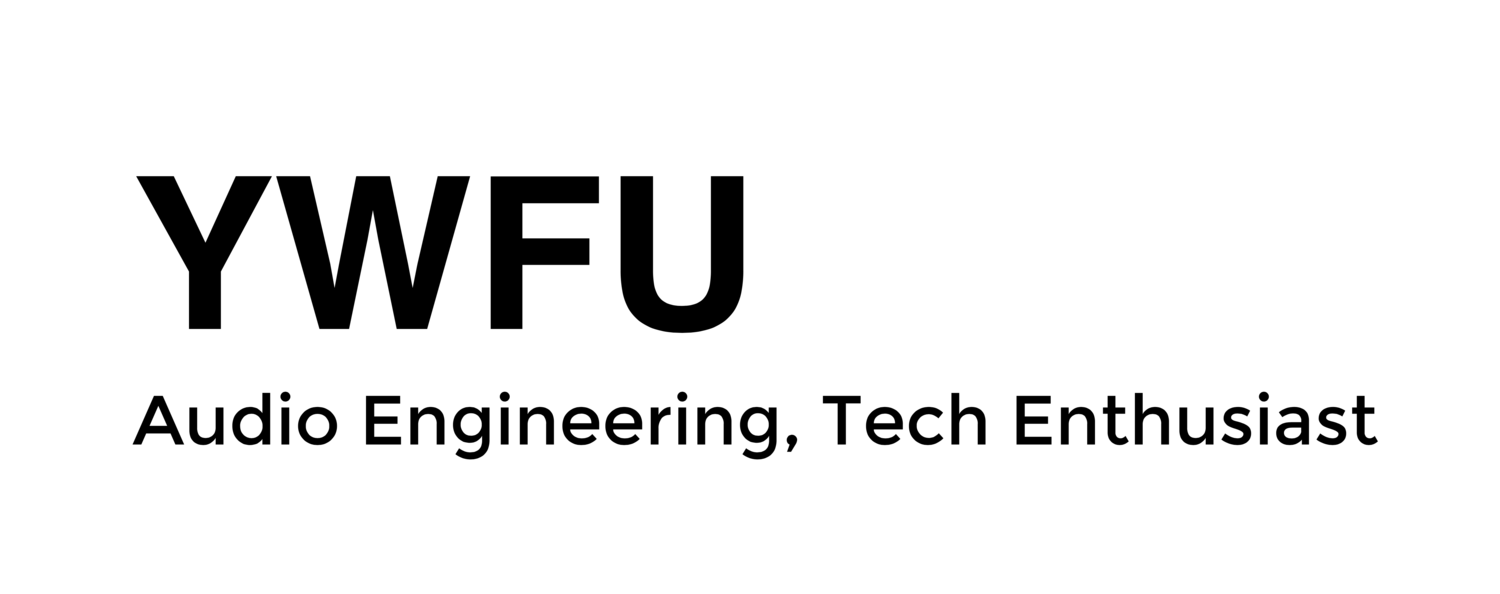Improving Your WiFi?
I was scrolling through Facebook the other day and realised that there was a trend in WiFi improvement-related articles on my timeline. Instantly, I was interested in what my friends are sharing and what suggestions the articles have to counter the problems of bad WiFi reception. To be honest, I was rather disappointed as the recommended solutions were either "old and reused ideas" or just took too much effort.
Before continuing, if you are hoping that I might have some tricks that will improve your WiFi reception significantly for free, I will probably disappoint you in this particular post. Common tech tips such as using a soda can to extend the range of the router or find the most suitable place for your router to transmit its radio waves are undoubtedly correct. These methods will boost the coverage of the router. However, in my own experience, such approach does not provide a significant improvement in wireless performance. Therefore, are the efforts that you have invested in improving WiFi coverage worth it for a small performance boost?
Picture Credits: Soda Can Solution (1), Router Positioning and Soda Can Solution (2)
In Singapore, radio bandwidths are congested and densely populated homes are known characteristics to deter good WiFi performance. Improving WiFi performance will then require much more drastic solutions to counter such problems. One of the most efficient methods in terms of cost and application will be powerline adapter. These devices usually come in pairs and will require your household power wall plugs (for each adapter) in order for the system to work. Powerline adapters use existing electrical lines in your home to transmit / receive data. Hence, there is no need for additional long Ethernet cables to be laid from your router to the destination. Essentially, a powerline network is a wired network and such networks are definitely more reliable and consistent in its throughput speed as compared to its wireless counterpart.
Personally, I used powerline network to solve the unreliable WiFi issues in my home as the WiFi signal is not strong enough to provide any efficient data speed for my Internet consumption. In my bedroom, I have attached a powerline adapter with access point features so that my usage of the Internet can be wireless. With an investment of roughly $50 SGD (3 years ago), I am still enjoying a consistent and reliable WiFi performance (about 40 Mbps, on 2.4GHz) in my bedroom 24/7.
There are certainly some drawbacks of such a system--one being the efficiency of data transmission. As you can see from the paragraph above, 40Mbps is around 20% of my overall throughput speed, meaning 80% of efficiency loss. Though there is a loss in performance, 40Mbps is still realistically adequate for most applications and I will pick reliability over inconsistent services anytime. Additionally, modern powerline adapters have power pass-through features, thus retaining the functionality of your house plug.
Maybe, after all, I do have a free suggestion that will improve your WiFi experience significantly, and that is to schedule your router IP leased time. Your router will automatically manage the IP addresses of the devices connected to its network when the leased time is up. This process of reorganising the IP addresses will take some time to complete. To avoid downtime in your internet usage, schedule your router to only renew the leases at a set time where you're most probably sleeping or not using the internet.
In my case, I have set my leased time to be 24 hours, which is more than enough time to access the web.
YWFU